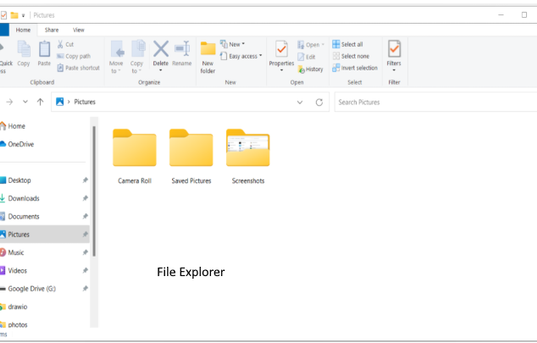Team Application
Simply acquiring coding skills is not enough. Students must showcase their knowledge by collaborating with other student groups to design and launch an application.
This strategy unfolds through multiple stages, encouraging students to earn an officially recognized certificate. This is a journey, not a sprint.
Stage 1 - Overview
Students receive a concise overview of the general workings of computers.
Stage 2 - HTML
Students gain a solid foundation in building web pages using HTML. With an easy-to-understand syntax , HTML is an excellent entry point into the world of coding.
Stage 3 - CSS
By applying CSS, students can create visually appealing and consistent web pages. Bootstrap 5 is introduced.
Stage 4 - JavaScript
JavaScript is a programming language that add behaviors to web pages to perform actions like add to shopping carts, or submit a forms.
Stage 5 - React
In stage 5, students learn React.js, a popular JavaScript library created by Meta (formerly Facebook). React makes web applications fast, responsive, and easier to develop and maintain.


Placido Hoff, Front-End Developer for the Secretary-of-State of RI, US National Guard and volunteer instructor, will lead this effort.
Stage 6 - App Development
Stage 6 is the culmination of all prior stages. Students design, develop, and publish a community application. They will take ownership of this app, maintaining and upgrading it as needed.
A student Team Lead will be chosen to ensure the successful completion of the project.
Stage 7 - Collaboration

Quality & Assurance are essential prerequisites for software release. The application can only be launched after our young developers collaborate with other groups for testing.
Stage 7 - Marketing

A separate team must take charge of promoting the community application, as the developers concurrently address bug fixes and enhance the app with new features.
Get Involved! The children can use your help.